Journal View
The journal view is where you can find all your entries and notes, in different views, for the selected journal.
To open the journal view: If the editor is in full-screen mode, click on the expand icon on the top left.
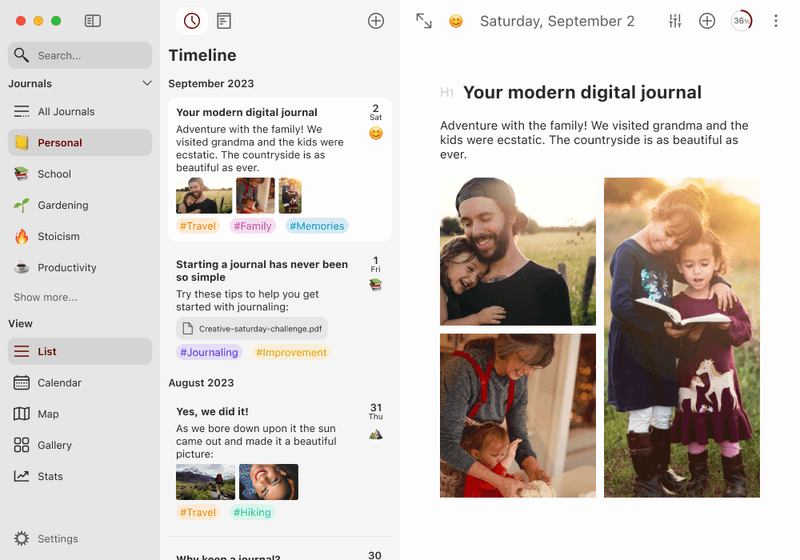
What is shown in the journal view depends on the selected view. Please refer to these articles for a more in-depth look: