How to use hashtags
In Diarly, you can add or create a tag by adding # at the beginning of a word. For example, you can add #memories or #family into a day's entry.
To add spaces inside a tag, like for multi word tags, use following format: #Tag With Space#.
On Mac, you can select multiple entries or notes in the list view by holding shift, and right-click to add or remove tags.
Editing tags
- On Mac, go to Settings from the Menu Bar under
Diarly > Preferencesor by using the keyboard shortcut⌘,. Then, open Tags. - On iPhone and iPad, open the Settings, then Tags.
Here you can rename and change the colors of tags. You can also find all entries and notes that contain a tag.
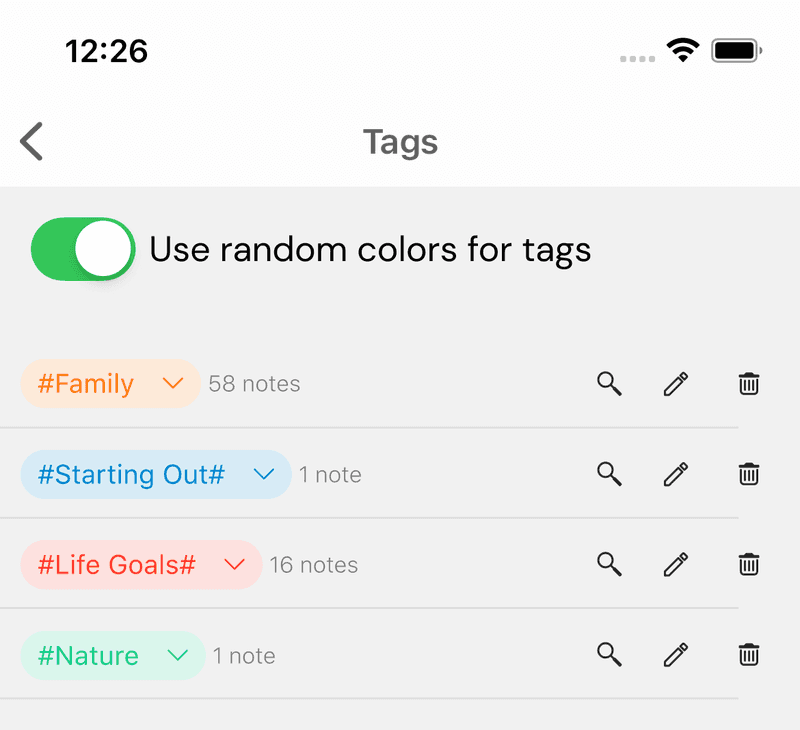
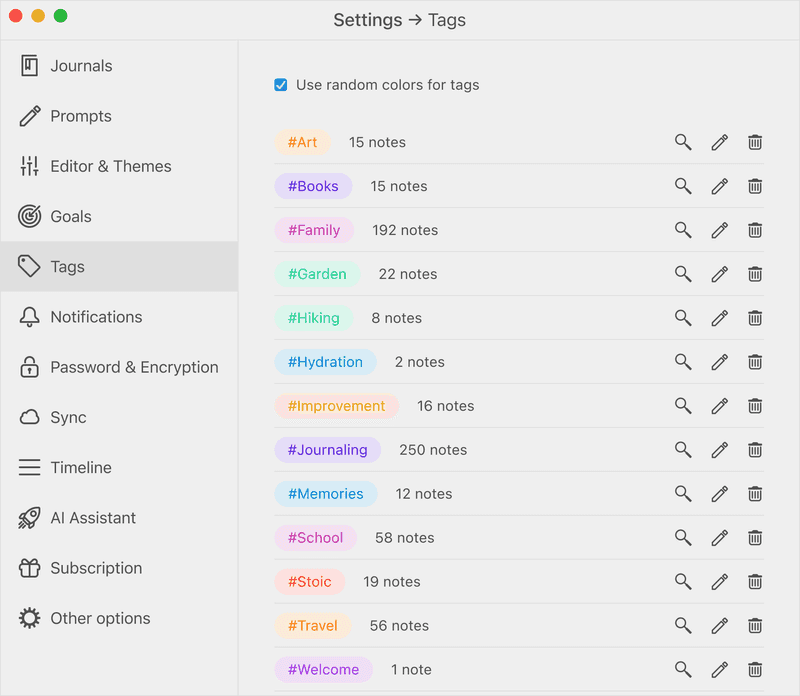
Searching & Filtering
Every time you add a new tag, Diarly will update the filters and suggestions, so that you can search and filter by the newly created tags. If you click on a tag, it will automatically show you all the entries and notes that contain it. Learn more about search in our article about advanced search options.