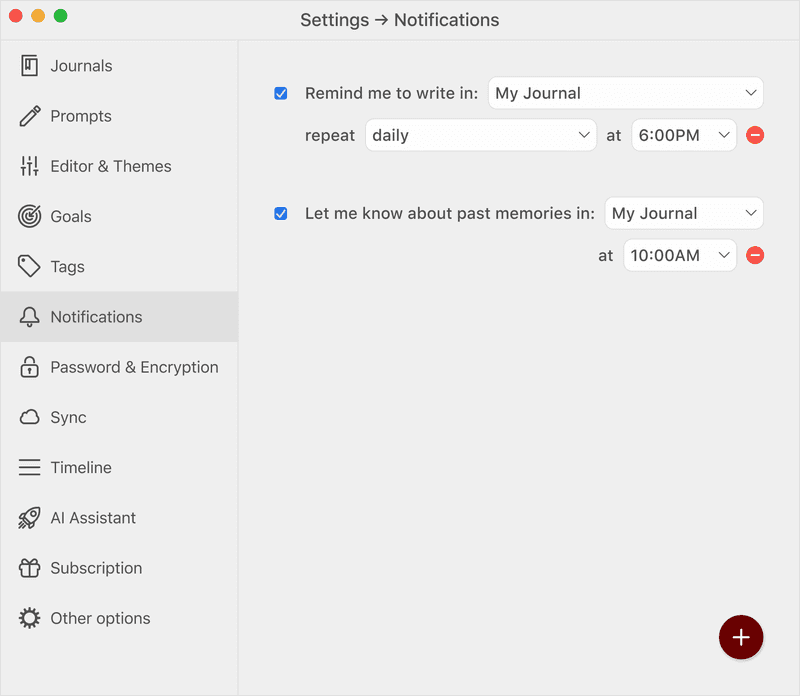Notifications
Custom notifications allow you to get reminders to write on your journal.
You can select which journal to be reminded for, which days of the week you want to be reminded on, and the time of day when the notification should happen.
📚 Multiple journals are only available to Diarly Premium users.
To set up notifications, open the Settings, and select Notifications.
- To add a new notification, click the green plus (+) button on the bottom right.
- To disable a notification, turn off the checkbox to the left of it.
- To delete a notification, click the red minus (-) button on the right of the notification.