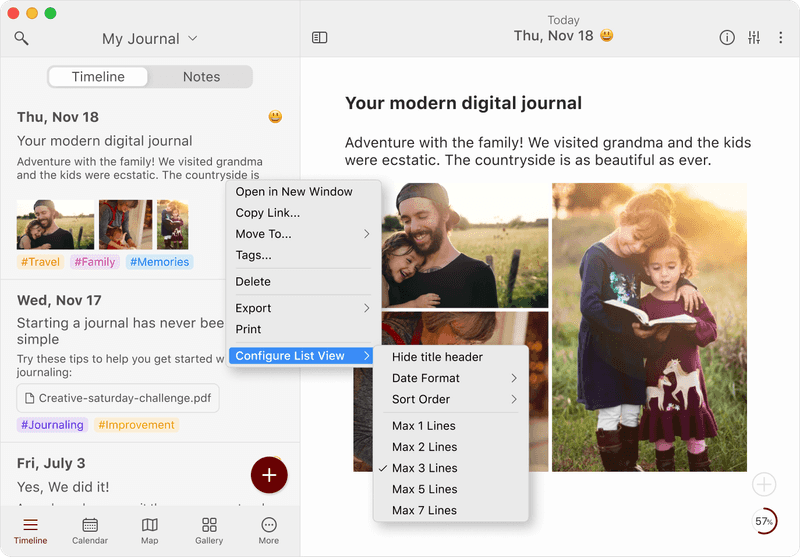Timeline Setup
The way content is shown in the timeline can be configured to best suit your preferences.
Some of the things you can customize:
- How the dates are displayed (date format).
- How many lines of text are shown.
- Hide Title hides the first line from entries. This is useful if you have a recurrent prompt title for all entries.
Open the Settings, and select Timeline.
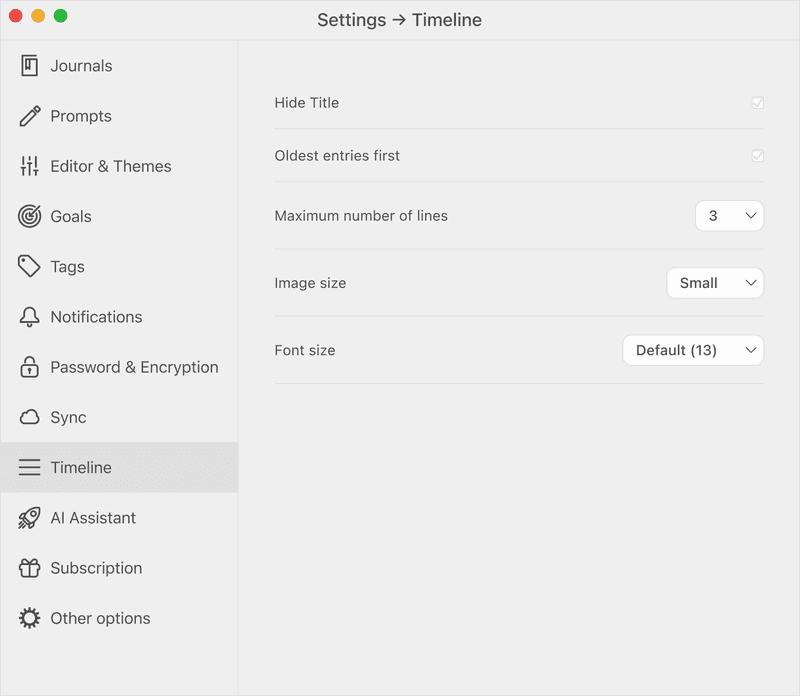
Alternatively, you can configure it by right-clicking on any entry in the timeline. Then, select Configure List View, and choose your favorite settings.