Setting and tracking writing goals
Setting and tracking writing goals can help you stay motivated and make the most out of your journaling experience in Diarly. In this guide, we'll explain how to set up and monitor your writing goals effectively.
Types of goals
In Diarly, you have the option to choose from three types of goals:
- Word Count Target: Set a specific word count you aim to achieve every day.
- Character Count Target: Define the number of characters you want to write in your entries daily.
- Number of Tasks Completed: If you prefer task-oriented journaling, you can set a target for the number of tasks you complete each day.
Please note that each journal can have its own writing goal.
Tracking progress in the editor
As you write your journal entries, the editor provides real-time feedback on your progress toward your writing goal. In the top right corner of the editor, you'll find a percentage indicator that shows how your current entry's word count compares to your goal.
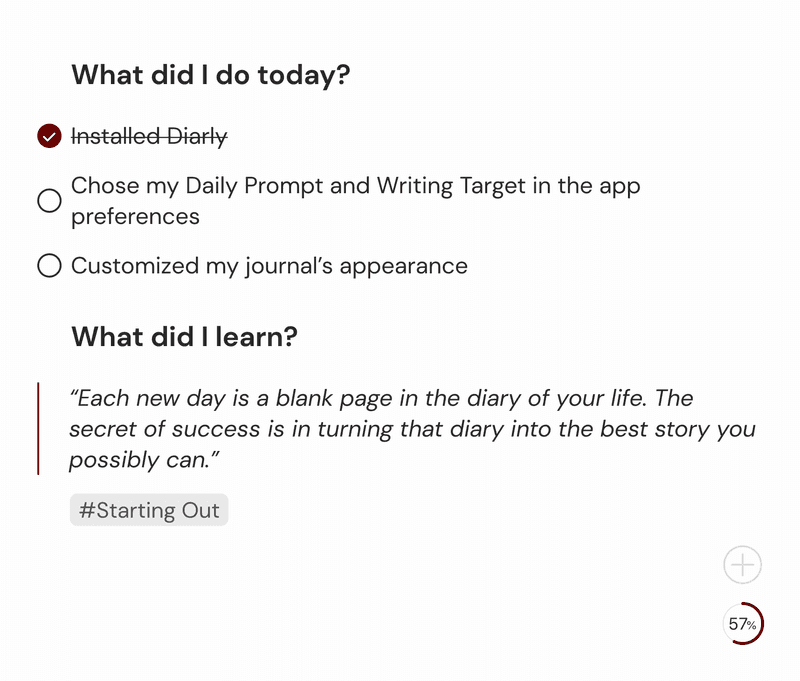
Setting up your journaling goal
To set your journaling goal, follow these steps:
- Open the Diarly Settings.
- In the Settings menu, select "Goals."
- Choose the journal for which you want to set a goal.
- Select the type of goal (Word Count, Character Count, or Tasks Completed).
- Specify the target amount you'd like to reach for.
That's it! Your writing goal is now set up and ready to help you stay on track with your journaling journey.
📚 Note: Multiple journals are exclusively available to Diarly Premium users. With the free version of Diarly, you can access one journal with unlimited entries.