Removing Diarly
Delete Diarly from Mac
From the menu bar, go to Diarly > Help > Contact, where you will find a link to remove all data from the computer and from iCloud.
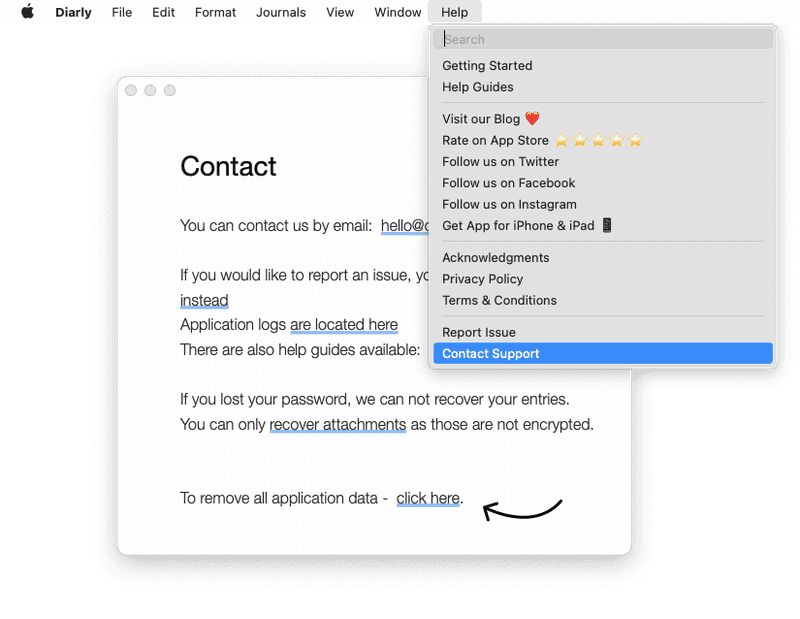
Alternatively, remove the local files manually by removing the following directory:
~/Library/Containers/com.pureformstudio.diaryOSX
Delete Diarly from iOS
- Go to
More > Syncand disable sync to remove the backup from iCloud. - Then uninstall Diarly to remove all the data from the device.
Forgot your password?
If you forgot password and would like to reset the application from scratch:
- Start by uninstalling Diarly, and install it again.
- Open Diarly again. You will be asked for the password to restore the backup from iCloud. Select
Cancel. - Go to
Diarly > More > Syncand turn off Sync. - Wait a few seconds, and then turn it back on.
Removing your data from iCloud backup without Diarly installed
If you don't have Diarly installed and would like to remove the data from iCloud, open the Settings app. Then, go to Apple ID > iCloud Drive > Manage Space. Finally, remove the data used by Diarly.